Limiting Bandwidth In Firefox
 After disabling the IE browser in your workstation, here is another helpful guide to one of the frequently asked questions by i-café owners. Faced with the problem of allocating the scanty bandwidth resource from your Internet service provider, you have to make sure that your gaming customers would not have the unwanted lags while at the same time time giving your other customers enough bandwidth to listen to their favorite music and/or watch some YouTube videos.
After disabling the IE browser in your workstation, here is another helpful guide to one of the frequently asked questions by i-café owners. Faced with the problem of allocating the scanty bandwidth resource from your Internet service provider, you have to make sure that your gaming customers would not have the unwanted lags while at the same time time giving your other customers enough bandwidth to listen to their favorite music and/or watch some YouTube videos.
Limiting the download and upload speed of the Internet connection to each station is the answer to the above-described situation. Depending on the kind of equipment set-up in an Internet café, there are many ways to implement the recommended solution. Those with proxy servers are better of having the limiting software in it. The simplest way is to have it in the web browser and here I shall discuss here how Firefox Throttle can limit the download and upload speed of a specific workstation in a computer network.
- First, you have to download Firefox Throttle plug-in from http://www.uselessapplications.com/en/Application/FirefoxThrottle.aspx and allow it to be installed as add-on to your Firefox browser.
- After restarting the Mozilla Firefox, look for the newly-installed Firefox Throttle and click ‘Options’.
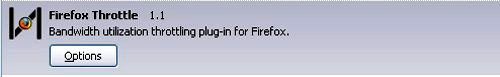
- On the window that will open, check ‘Throttle download’ then choose ‘Custom’ and enter the bandwidth limit that you want (16 Bytes/s or 128 kbps is the usual figure recommended)
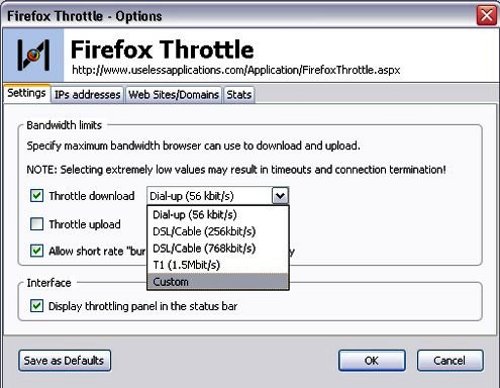
- You may also want to set the ‘Throttle upload’ to your desired speed (typical 4 Bytes/s or 32 kbps).
- Other settings like ‘IPs addresses’ and ‘Websites/Domains’ that ‘should NOT be throttled’ or ‘should be throttled’ must be done before clicking ‘OK’.
- ‘Allow short rate “bursting” after periods of inactivity’ is advised to be left checked.
- On the Interface, you have the option to ‘Display throttling panel in the status bar’ (see the image below).
![]()
The bandwidth limits shown in this blog may vary according to your measured Internet connection speeds and the number of units in your i-café. There are also other methods of capping or limiting connection speeds to a computer station in a network. You may cite them here in your comments if you wish.




cool! nice tip. 128kbps should be just right. fast enough for single video streaming, and have spare bandwidth for the online game being played by the pc user. ^^
.-= Bien´s last blog ..WHO ARE WE? =-.