Converting “.docx” Document to “.doc” File
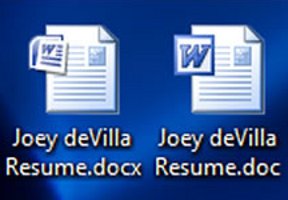 This is already an old issue that keeps recurring even to these days and some of us may not yet have the tool to handle the problem so I am blogging about it even at this late in time. Have you received documents with “.docx” extension which you want to read and/or print but cannot do so because you are using MS Office lower than version 2007 or Open Office 3.0 which cannot open such kind of file format? I know that by now most i-café owners and/or readers of this blog may already have known or installed the software or tools that can open such kind of a document and so I say that this article is not for them. This blog post is intended for those who has old versions of office productivity suites like me. I was recently faced with the problem of converting a .docx document to .doc file and had to search for the easiest solution so that I can read and print a document an attachment I received in my email.
This is already an old issue that keeps recurring even to these days and some of us may not yet have the tool to handle the problem so I am blogging about it even at this late in time. Have you received documents with “.docx” extension which you want to read and/or print but cannot do so because you are using MS Office lower than version 2007 or Open Office 3.0 which cannot open such kind of file format? I know that by now most i-café owners and/or readers of this blog may already have known or installed the software or tools that can open such kind of a document and so I say that this article is not for them. This blog post is intended for those who has old versions of office productivity suites like me. I was recently faced with the problem of converting a .docx document to .doc file and had to search for the easiest solution so that I can read and print a document an attachment I received in my email.
Upon googling, I saw many solutions to my above-described problem such as downloading and installing the free Microsoft Office compatibility Pack. The software is much like an advanced MS Word 2007 File Viewer which will help you open, edit, and print .docx files in Office 2000, Office XP, or Office 2003. Another way is to download and install the free Open XML Translator from SourceForge which converts .docx Word documents to .odf and vice versa. I did not use these two (2) tools because I found an easier and faster way of converting .docx to .doc file which I will describe below.
The free online file conversion service of Zamzar.com is the one I am referring to be the easiest and fastest way to convert .docx to .doc file. Unlike the Microsoft compatibility pack, these docx to doc conversion online service does not require copy of Microsoft Office. All you have to do is go to Zamzar.com website and follow the steps as shown in the image below.
By the way, Zamzar free online service can used for a lot more other kinds of file format conversions. Go check the site and enjoy their free online file conversion services.

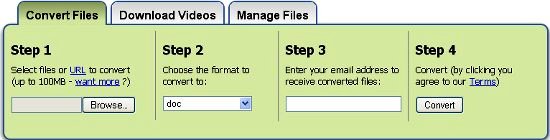



Latest Feedbacks