Knowing Your System Memory
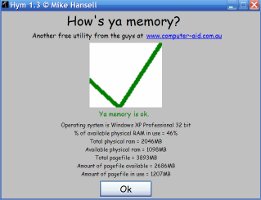 The amount of Random Access Memory (RAM) or memory for short is very important in the operation of a personal computer (PC). Also called as system memory, RAM capacity is expressed in megabytes (meg or MB) or gigabytes (gig or GB). When you have less than the required amount of memory needed by the operations running in your computer, it slows down processing of data thereby causing irritation to its user. Having more memory is advisable but putting more than what is necessary is waste of money.
The amount of Random Access Memory (RAM) or memory for short is very important in the operation of a personal computer (PC). Also called as system memory, RAM capacity is expressed in megabytes (meg or MB) or gigabytes (gig or GB). When you have less than the required amount of memory needed by the operations running in your computer, it slows down processing of data thereby causing irritation to its user. Having more memory is advisable but putting more than what is necessary is waste of money.
How do you then determine whether your have enough memory to run efficiently? Using the Windows Task Manager is one effective way of doing the measurement but not all of us know how to use it so the use of a simple third-party software may help. For this purpose, I recommend the use of How’s Ya Memory (HYM) which can be downloaded here for free.
HYM is a simple tool that will tell you if you need to add more RAM to your PC. Do your regular computing and run the applications that you use simultaneously before you start HYM. It will give 3 possible results:
-
 Your PC has enough RAM
Your PC has enough RAM -
 Your PC might need more RAM soon
Your PC might need more RAM soon -
 Your PC will run faster if you add more RAM
Your PC will run faster if you add more RAM
To Internet Café owners, you may download and install HYM to determine if your PCs have less, enough or more memory than what is required. Transfer memories from one unit to another as needed. While memories do not cost so much nowadays, it could still save you some money if you will just use enough memory for your workstations.




Latest Feedbacks