Throttling BitTorrent Downloads By ISPs
 How many times have you complained about your Internet Service Provider’s (ISP) not being able to deliver the promised download speed (bandwidth) on your DSL subscription? Of course, the usual excuse is that your ISP did not commit to give you a constant bandwidth but only “bursts” of up to so many megabits per second (Mbps). Be that as it should, a worse scenario is that your ISP may also be throttling or in some cases even blocking your BitTorrent downloads or seeding.
How many times have you complained about your Internet Service Provider’s (ISP) not being able to deliver the promised download speed (bandwidth) on your DSL subscription? Of course, the usual excuse is that your ISP did not commit to give you a constant bandwidth but only “bursts” of up to so many megabits per second (Mbps). Be that as it should, a worse scenario is that your ISP may also be throttling or in some cases even blocking your BitTorrent downloads or seeding.
BitTorrent is the global standard for delivering high-quality large video, audio or software files over the Internet in faster and cheaper way. BitTorrent downloads are very important to DSL subscribers especially for internet café owners because it save them precious time in downloading patches for online games, freeware installers and other large files. I can only sympathize with those who failed to make the downloads in time because their ISPs are throttling or blocking their BitTorrent downloads.
I often read complaints about this malpractice of ISPs in public forums frequented by café owners but are you sure if your ISP is really throttling your BitTorrent downloads? There is a free tool that will simulate BitTorrent activities and let you know if your speed or activities have been effected and to what extent.
The tool (BitTorrent Throttling Test) runs on any web browser of a computer using any kind of operating system. It is strictly web based and nothing gets installed. You can find the tool at http://broadband.mpi-sws.org/transparency/bttest.php in which you will see the following on the top portion of the webpage:
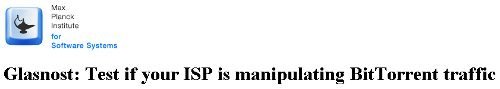
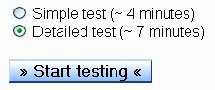 Scroll down on the page until you see the Start Testing button. You can run the detailed or the simple test. The only difference is the intensity of the test. Some ISPs are believed to only throttle torrents after a certain period of time (greater than 5 minutes) so it is suggested that you choose the Detailed Test (~ 7 minutes) option.
Scroll down on the page until you see the Start Testing button. You can run the detailed or the simple test. The only difference is the intensity of the test. Some ISPs are believed to only throttle torrents after a certain period of time (greater than 5 minutes) so it is suggested that you choose the Detailed Test (~ 7 minutes) option.
After you hit the Start testing button your test will begin and you will see a count down in a window that looks something like what you see below.

When the test is finished you will get the results that will look like what you can see below where it shows that my ISP is NOT throttling my BitTorrent downloads and uploads although the figures shown are lower than my ISPs promised burst speed. Test results go into detail on each point that was checked as well as the speeds you were able to achieve with the transfers.
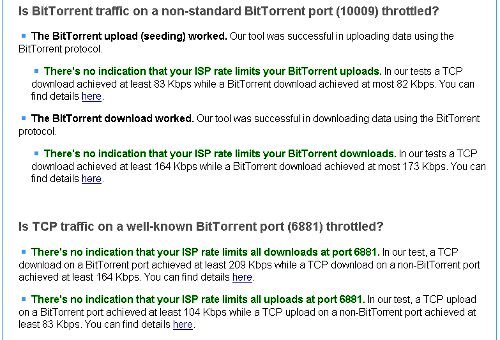
How would you like to test if your ISP is cheating on your BitTorrent downloads and uploads? Use the above-described tool and confirm your doubt or suspicion.
NOTE: Your comments are welcome here but you may wish to proceed to Café Forum for your questions and comments.




I made the test and according to the result, everything is okay.
Therefore, it only mean 1 thing, they really can’t provide the service they are advertising. BTW, I use Globe Fixed Wireless Broadband 512kbps.
.-= dodimar´s last blog ..PTS-Alumni Online =-.