Merging Several PDF Documents Into Single File
 Were you ever asked by a customer to merge several Portable Document Format (PDF) files into one because he need to either send it to someone or he has to have them combined into one (1) presentation? PDF is the best format for sharing documents because they are compact, formatting is preserved and most computers can easily handle the file format. I was recently confronted with the situation when I needed to post the copy of Barangay Micro-Business Enterprise (BMBE) Law, its Implementing Rules and Regulations (IRR), the application form and the BMBE Certificate. I then had copies of the document in separate files (4 in all) but I want to upload and post them as only one (1) file for better appreciation by my target readers. I had to search for a way to merge them and the software application that I came across and used will be the subject of this post. The result of my exercise was the BMBE Law, IRR and Forms that I uploaded in Slideshare.
Were you ever asked by a customer to merge several Portable Document Format (PDF) files into one because he need to either send it to someone or he has to have them combined into one (1) presentation? PDF is the best format for sharing documents because they are compact, formatting is preserved and most computers can easily handle the file format. I was recently confronted with the situation when I needed to post the copy of Barangay Micro-Business Enterprise (BMBE) Law, its Implementing Rules and Regulations (IRR), the application form and the BMBE Certificate. I then had copies of the document in separate files (4 in all) but I want to upload and post them as only one (1) file for better appreciation by my target readers. I had to search for a way to merge them and the software application that I came across and used will be the subject of this post. The result of my exercise was the BMBE Law, IRR and Forms that I uploaded in Slideshare.
There could be many ways or many software available to serve my purpose but I tried and settled on the first one I saw which is called PDFill PDF Tools Free. I downloaded the installer and followed the prompts that appeared during the installation of the software. The installation process is a breeze and using PDFill for merging the PDF documents that I enumerated above was really easy. The PDFill has so many other uses as you can see in the image below.
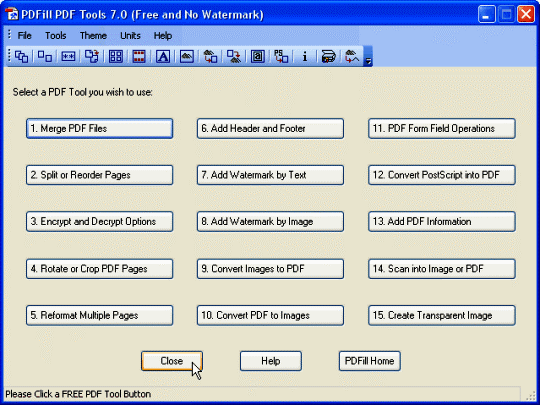
As I said above, there could be other software available for merging several PDF documents into a single file but I did not need to look further because PDFill more than adequately served my need. The free software has so many other functions that may be of use to you personally or as part of the services that you can render to your i-café customers.




So it’s a type of PDF stapler handy tool