Making Mozilla Firefox Start Faster
 I had been using Mozilla Firefox as my web browser since its version 1.5 which was released in November 2005. What I like best in Mozilla Firefox is its rich features and speed until lately when current versions have noticeably slowed down. Current version 3.5 takes a lot of time to load during start-up and the overall browsing speed is considerably slower than the older versions that I have used. According to what I have read the slow start-up and browsing occur largely because of fragmentation of databases.
I had been using Mozilla Firefox as my web browser since its version 1.5 which was released in November 2005. What I like best in Mozilla Firefox is its rich features and speed until lately when current versions have noticeably slowed down. Current version 3.5 takes a lot of time to load during start-up and the overall browsing speed is considerably slower than the older versions that I have used. According to what I have read the slow start-up and browsing occur largely because of fragmentation of databases.
There are many recommended plugins to remedy the problem but what I have tried recently and I am happy with the result is a free tool called SpeedyFox. The program is a new small utility that fixes the problem of fragmentation of databases in a single click. SpeedyFox optimizes Firefox and will give it fresh-installed feel because the start-up and browsing speed really gets faster.
Mozilla Firefox uses SQLITE databases to store lots of its settings. Over time the databases grow and Firefox starts working slowly. SpeedyFox compacts those databases without losing any data. Depending on your browsing activity it is recommended that optimizing Mozilla Firefox with SpeedyFox be done once every 1-2 weeks.
If you wish to make your Mozilla Firefox start faster, download SpeedyFox from this link and optimize your browser as follows:
- After downloading the program, click “speedyfox.exe” then “Run” and you will see this window.
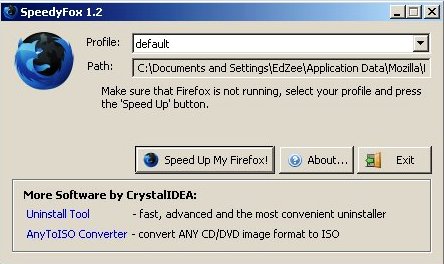
- Close all applications (make sure Mozilla Firefox is not running) then click “Speed Up My Firefox!” and the window will change to this one.
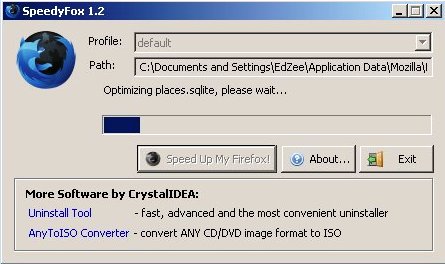
The optimization process can take anywhere from 5 minutes to an hour depending on how large your databases are. The whole optimization process is safe as it does not effect your history, bookmarks, passwords, etc.




Great Article you have here! Yeah you’re right about firefox 3.5 version. I preferred using older version that 3.5 but with speedyfox? I’ll try! 😉
.-= RussellDotCom´s last blog ..All Link Types and SEO =-.
Thanks for the article! Really I’ve had this problem with firefox. Worked perfect.
.-= Gera´s last blog ..Healthy Eating Habits and Diets can be Sweet Too =-.
I had some of the problem with the Firefox speedy after installing this software now I am enjoying best web browsing Thank you for sharing with us.
oh thanks for sharing this…I’ll check it out! 😉
Thanks for this. Will give it a try
.-= steppinout´s last blog ..Tips To Make Sure Your Sponsored Themes Won’t Get You Banned From Search Engine =-.
ya i am also agree in that matter, Actually i felt this fastness from some days. till the chrome is launched Mozilla trying to something new to beat it. I hope it wil become a great and powerful than chrome. I love Firefox.
Hey a nice trick buddy!!!!
A great addon! Will see if this one can make my firefox browse faster (at least, lessen those crashing times).
.-= Ron Leyba´s last blog ..Sikat Ang Pinoy =-.
its really true that speedy fox make sense to increase the speed of firefox for internet.try it and you will see the difference before and after you install it.