Keeping Your Computer Fast
 We often hear our friends and other people say their personal computers are no longer fast enough as they use to be. Oftentimes, they reason out to themselves that the many applications and data stored in them may be causing the slowdown. While there is some truth to their reasoning except in cases when their units catch virus, spyware and malware, there definitely are ways to keep their computers in tip-top conditions. Compared to cars that require change oil and engine tune-up to run smoothly, personal computers must also undergo preventive maintenance procedures to keep them fast and error-free in its operations.
We often hear our friends and other people say their personal computers are no longer fast enough as they use to be. Oftentimes, they reason out to themselves that the many applications and data stored in them may be causing the slowdown. While there is some truth to their reasoning except in cases when their units catch virus, spyware and malware, there definitely are ways to keep their computers in tip-top conditions. Compared to cars that require change oil and engine tune-up to run smoothly, personal computers must also undergo preventive maintenance procedures to keep them fast and error-free in its operations.
Computer slowdown when not caused by virus, malware without the best malware protection spyware could be due to some registry problems, disk fragmentation and unnecessary programs running at start-up. This article will not discuss the issue of protecting your computer against viruses and its removal. What you will find below are the various tools you can use to keep you computer fast against the effects of the other causes of its slowdown. Windows operating systems come with built-in tools for such conditions but what I have here are tools made by third parties which are found to be as effective if not better than what Microsoft provided with their products.
Registry Fix – Over time, a computer slows down and there will be a need  to remove and/or fix temporary internet files, cookies, other types of temporary files, fix the registry, and fix some applications. For this need, CCleaner is the recommended freeware to do system optimization, privacy and registry cleaning the fast way. It removes unused files from your system – allowing Windows to run faster by freeing up valuable hard disk space.
to remove and/or fix temporary internet files, cookies, other types of temporary files, fix the registry, and fix some applications. For this need, CCleaner is the recommended freeware to do system optimization, privacy and registry cleaning the fast way. It removes unused files from your system – allowing Windows to run faster by freeing up valuable hard disk space.
 Disk Defragmentation – The more you use the computer, the more chance for files to become scattered across different folders and for the system slows down as a result. This situation requires a file defragmentation procedure and the same maker of CCleaner has a a tool called Defraggler to do the job. It differs from other defragmentation tools in that it enables you to quickly and simply defragment the files you want to in seconds, without having to process the whole drive.
Disk Defragmentation – The more you use the computer, the more chance for files to become scattered across different folders and for the system slows down as a result. This situation requires a file defragmentation procedure and the same maker of CCleaner has a a tool called Defraggler to do the job. It differs from other defragmentation tools in that it enables you to quickly and simply defragment the files you want to in seconds, without having to process the whole drive.
Disabling Programs at Start Up – One of the most effective way of keeping your computer fast is by disabling the unnecessary programs that run during the start up. For the purpose, Startup Control Panel is a nifty applet that allows you to easily configure which programs run when your computer starts. It’s simple to use, very small and compatible with all modern versions of Windows through Windows XP.
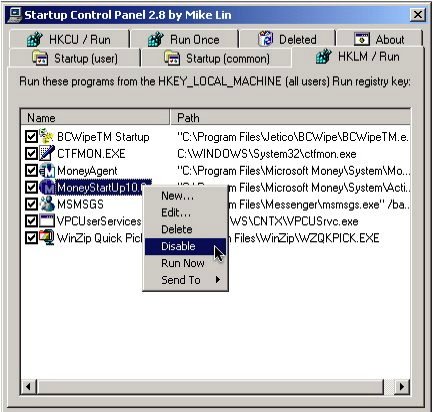
I know that some of you may be using tools that are different from the above to keep your computers fast. Can you share with us what you are using?
NOTE: Your comments are welcome here but you may wish to proceed to Café Forum for your questions and comments.




[…] more here: Keeping Your Computer Fast July 15th, 2009 | Tags: business, ccleaner, classifieds, computers, defraggler, disk-defragmenter, […]
Great fan of CCleaner. For defrag, not found any other defragger as cool as Diskeeper. Set it and forget about defrag.
Thank you for the information. Yes, Diskeeper could be better than Defraggler but is not free. As much as possible, I review and make suggestions for freeware only. I hope you understand.
Thanks for this helpful post and sharing the links….I am using Defragger. However, I don’t know much for my hubby’s Mac. It’s really freaking slow and I think we really need to take it to the technician soon. I think it has so much stuff in it because we used to share that Mac.
.-= bingkee´s last blog ..AN AMERICAN WANTS TO SPEAK TAGALOG =-.
Got to try these programs as my PC in works is kinda slow.
Thanks for sharing
.-= Vlad´s last blog ..Cinemalaya 2009 =-.
I use ccleaner…. however, I don’t do defrag….
I did a clean install (as in all clean, deleted all partition, created new ones) of XP and Xubuntu last week…
And also, one of the best way to keep your computer fast is, avoid installing crapware (softwares you know you won’t be using)…
.-= dodimar´s last blog ..PTS-Alumni Online =-.
Try to install deep freeze in your system, no need to clean your registry, defrag or what else.. just reboot your PC and it all comes back as new and fresh.