Retiring Yahoo! Messenger 6.0 Thru 7.5
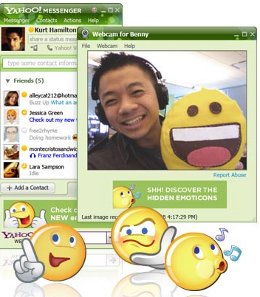 You might have heard or read that Yahoo! will retire the old versions 6.0 thru 7.5 of their instant messaging software last month. The plan did not pushed through as scheduled but a new announcement to retire Yahoo! Messenger (YM) 6.0 to 7.5 was published yesterday at their official Yahoo! Messenger Blog. The announcement says that if you are currently using a version of Yahoo! Messenger that is below 8.0, you will no longer be able to sign in and use it after September 30.
You might have heard or read that Yahoo! will retire the old versions 6.0 thru 7.5 of their instant messaging software last month. The plan did not pushed through as scheduled but a new announcement to retire Yahoo! Messenger (YM) 6.0 to 7.5 was published yesterday at their official Yahoo! Messenger Blog. The announcement says that if you are currently using a version of Yahoo! Messenger that is below 8.0, you will no longer be able to sign in and use it after September 30.
I understand that most if not all Internet cafés that cater to customers who chat and call their friends and relatives through instant messaging (IM) system use Yahoo! Messenger. As such, I advise you to check the version installed in your computers and if they are still 6.0 to 7.5, you have to upgrade them to version 9.0 which you can download here.
Those of us who do our instant messaging using YM in our own personal computers have options other than installing the new desktop version. If you opt not to upgrade to YM 9.0, you can still do your instant messaging as follows:
- Use Yahoo! Messenger for the Web – If you can’t use the latest version mentioned above, you can always sign in to Yahoo! Messenger for the Web from any web browser. No extra download or installation is required. With the web version, you can send IM’s as well as SMS text messages to your friend’s mobile phones for free. The web version also includes anywhere archiving, allowing you to access your message history from any computer or browser. Try it now at http://webmessenger.yahoo.com.
- Use the built-in IM feature in Yahoo! Mail – Both Classic and All-New versions of Yahoo! Mail offer a built-in feature that lets you send and receive IMs. If you’re using the All-New Yahoo! Mail, just click the status menu next to your name in the upper header and change your status to “Available”. This will sign you into Yahoo! Messenger (you also have the option of staying invisible). IM conversations occur in separate tabs within your Mail page. In Yahoo! Mail Classic, you’ll see a module on the left hand side of the page labeled “Chat & Mobile Text”. Click on the status menu in that module to change to “Available” (or Invisible). IM conversations will show up in a small box in the lower right corner of your Yahoo! Mail Classic page (but it won’t interfere with your Mail messages or using Mail).
While Yahoo! Messenger is the undisputed leader in instant messaging, I have to also say that there are alternatives like Pidgin and Meebo that work like YM in many ways. You just have to choose what’s the best instant messaging system for you.




I have YM! 9. However, I have it installed only for some of my wife’s “pamangkin”. I use Pidgin for my IM, IRC, and Facebook chat. No voice and video support yet (soon there will be) but I am not using those anyways.
.-= dodimar´s last blog ..Liberty Presbyterian Church 16th Anniversary. =-.
Thanks for the info. I believe my wife uses it.
.-= Grampy´s last blog ..The Week Ahead =-.
I am also using the newest version of Yahoo Messenger. Version 9.0.0.2162
.-= Millionaire Acts´s last blog ..Jollibee Franchise =-.
Now Yahoo introduce it’s another very latest version for it’s user and it’s very enhance faclities than it’s all previous version.. Yahoo messenger is rocks……