Google’s 100-Links Rule
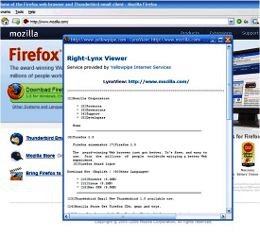 This blog is intended for my readers who are already bloggers as well as for those who plan to go blogging anytime soon. I made this post not necessarily to inform but also to ask about your knowledge, experience and opinion on the subject matter. My subject for this blog is Google’s 100-links rule as contained in the Design And Content Guidelines for Webmasters and Site Owners.
This blog is intended for my readers who are already bloggers as well as for those who plan to go blogging anytime soon. I made this post not necessarily to inform but also to ask about your knowledge, experience and opinion on the subject matter. My subject for this blog is Google’s 100-links rule as contained in the Design And Content Guidelines for Webmasters and Site Owners.
For clarity, I quote the specific design and content guidelines where the 100-link rule are mentioned as follows:
- Offer a site map to your users with links that point to the important parts of your site. If the site map is larger than 100 or so links, you may want to break the site map into separate pages.
- Keep the links on a given page to a reasonable number (fewer than 100).
Although the Webmasters’ Guidelines did not specify that Lynx is the tool to use in order to determine whether your site is compliant to the rule, the Technical Guidelines on the same webpage has this to say:
- Use a text browser such as Lynx to examine your site, because most search engine spiders see your site much as Lynx would. If fancy features such as JavaScript, cookies, session IDs, frames, DHTML, or Flash keep you from seeing all of your site in a text browser, then search engine spiders may have trouble crawling your site.
I came across the above information when I did my research on what to do to my site so that it will get indexed, crawled and hopefully ranked by Google. As a newbie in the world of blogging, I have to do my own research on how my blogs would get to be some sort of search engine optimized (SEOd).
I really do not know if I am doing things the right way but I am hopeful that what I am doing recently really helped my site in getting the PageRank 2 that it now has. It was unranked (PR0) in the beginning of May 2009 before I begun the self-taught SEO procedures.
When I read about the Google 100-links rule, my first question was how will I know how many links does my pages have. I immediately look for Lynx and how to use it. There are many sites about Lynx but I chose Yellowpipe Lynx Viewer for its simplicity. You can go to Yellowpipe Internet Services site by clicking this link then enter your blog’s URL to check how many links do you have in your homepage. There is also a so-called RightLynx Viewer that installs in your Firefox Browser’s right-click menu.
I got so curious with Google’s 100-links rule and Lynx that I installed a RightLynx Viewer and checked my site’s number of links every now and then. I want to make sure that I follow Google’s guideline on links not to exceed 100. I also check other bloggers’ sites for curiosity sake. Honestly, I can’t make any conclusion whether Google really meant to impose the rule.
NOTE: Your comments are welcome here but you may wish to proceed to Café Forum for your questions and comments.




Hi!
thank you for the update about google thingy. Most of my reader come from google and their guidelines is very important to me.
See you around.
.-= lunaticg´s last blog ..Malaysia Ringgit Story =-.
Thanks for Google’s rule,I know this are very important and ob course follow for my new blog.My present blog is down.thanks again sharing this.
If you are concerned with your PR, then by all means you follow Google guidelines for SEO.
I do teach SEO but for me, it’s a crap. As long as I write for the readers and not the “machine” then I’m fine with it.
.-= Eric´s last blog ..Twitter Suspended My Account =-.
Thank you for the advice. It’s really quite confusing for newbies like me on what’s the correct thing to do. But as the saying goes, one cannot be faulted for following the rules. It’s always advisable to follow the rule as long as it does not go against your objective.