Understanding 32-Bit And 64-Bit Terminology
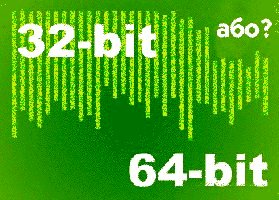 Personal computer owners with no exception of internet café owners are now getting to hear more and more of 64-bit architecture ever since Advanced Micro Devices (AMD) Inc. introduced its Athlon 64 processors in 2003. Intel followed suit in 2004 and came out with its Pentium 4 and Xeon processors that supported the 64-bit computer architecture. You can check out a Buyer’s Guide to Xeon Servers here. These were sort of recent happenings so many are of the belief that the 64-bit processors are new technologies of the day but the truth is 64-bit computers was first manufactured by IBM in 1961 and the technology was used in various generations of early servers and supercomputers according to Wikipedia on the subject of 64-bit software availability.
Personal computer owners with no exception of internet café owners are now getting to hear more and more of 64-bit architecture ever since Advanced Micro Devices (AMD) Inc. introduced its Athlon 64 processors in 2003. Intel followed suit in 2004 and came out with its Pentium 4 and Xeon processors that supported the 64-bit computer architecture. You can check out a Buyer’s Guide to Xeon Servers here. These were sort of recent happenings so many are of the belief that the 64-bit processors are new technologies of the day but the truth is 64-bit computers was first manufactured by IBM in 1961 and the technology was used in various generations of early servers and supercomputers according to Wikipedia on the subject of 64-bit software availability.
Other than the short mention of the history of 64-bit microprocessors, I want to clarify that this article will not be tackling the intricate definitions of the technology which is amply covered by the above-referred wikipedia entry. Instead, I would be discussing how this 64-bit technology works with the still prevalent 32-bit computer hardware and software. Let me just add that one major reason why the 64-bit computer will totally replace the 32-bit units is because of latter’s limit of 4 gigabytes (GB) of random access memory (RAM) that present applications exceed.
So what do 32-bit and 64-bit mean to non-techies like you and me? What are the basics that we should know about these terminologies? Let me try to present what I learned by doing research before I wrote this article. One good approach in explaining the subject was to present the hierarchy of three commonly used words in the computer world. These are the processor, operating system and application in that order of significance.
I said above that the 32-bit components are very much around so we still have 32-bit processors, 32-bit operating systems and 32-bit applications. In the same way, 64-bit processors, 64-bit operating systems and 64-bit applications are also available at present. We, of course, know that 32-bit components work when used together and so with 64-bit ones if they are the ones used solely in a system. But what if they are mixed, how do you know which one will work with what when they are used in one computer?
The cardinal rule that anyone can use in determining if one component will work with the other two is the principle of downward compatibility and the hierarchy of components mentioned above. Let me now mention some conclusions that we could make if we apply the rule:
- A 64-bit application will only run if you have 64-bit OS and 64-bit processor.
- A 64-bit OS needs a 64-bit processor for the computer to run.
- A 32-bit OS will run on a 64-bit processor without any problems but will not be able to run a 64-bit application.
- A 32-bit application will run on any combination of OS and processor. (except a combination of 32-bit processor and 64-bit OS which is not possible).
Regarding device drivers, they run in parallel to the operating system so it is not possible to install a 32-bit device driver on a 64-bit operating system and vice-versa. By the way, let me also quote that many times, a 64-bit software will contain bits of 32-bit code and some 32-bit application software (usually very old ones) can have some code in 16-bit. Additionally, 16-bit code will NOT run on 64-bit OS and this is the reason why some 32-bit programs will not work on 64-bit operating systems.




So Sir Ed,
I know this may sound like a silly question but I really do not know – are 64 bit processors twice as fast?
I’ve been trying to understand these terminologies but the more I read them – the more they bloody confuse me.
The simple thing is – I want to purchase a new PC sometime in the near – ok ok sometime in the far future. x_x
And the guides out there are simply too technical.
It seems that I haven’t found a guide with a simple explanation for a simple thing that we want to measure: Computer power and speed.
AMd64, DualCore, QuadCore,
Enough with the jargon and somebody just explain to us mere mortals which processor possesses twice our current computing power!
.-= dannybuntu´s last blog ..Day 1061: Bayanihan Linux 5 Screenshots =-.
Thank you for this comment, Danny. You know that I am not a techie so don’t take my reply so seriously. From all indications, 64-bit processors should be faster because it can work in tandem with more than 4GB RAM (32-bit processors cannot handle more than this value). In the early days of its manufacture, 64-bit processors were used mainly for servers due to the many tasks that it has to perform but nowadays we see them in ordinary desktop applications.
If you need to buy a computer in the near future, I can understand the confusion that you are having; however, if you will do the purchase in the far future, you don’t have to worry anymore because only 64-bit processors, OS and applications will be available by then. 🙂
What does “your are running a 32 bit version of Internet Explorer on a 64-bit processor” mean?
Thanks! What should I do, if anything.
The prompt means your IE browser is 32-bit while your computer has a 64-bit processor. As mentioned in my blog, this should not cause you any problem; however, I advise that you download and install IE’s latest version (8.0) if you had not yet done so.