GNU/Linux Operating System for I-Cafés
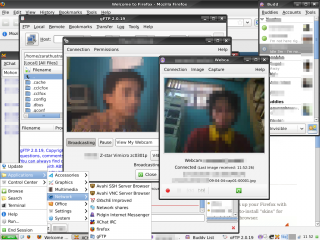 In view of the current crackdown on the use of pirated software, forums frequented by i-café owners are awash with discussions on alternatives for the expensive Microsoft Windows operating system (O/S). Some i-café owners confessed to using pirated or cracked software because of the additional investment needed to buy the licenses. Current costs of software licenses can easily double the investment on a computer unit for use on i-café station.
In view of the current crackdown on the use of pirated software, forums frequented by i-café owners are awash with discussions on alternatives for the expensive Microsoft Windows operating system (O/S). Some i-café owners confessed to using pirated or cracked software because of the additional investment needed to buy the licenses. Current costs of software licenses can easily double the investment on a computer unit for use on i-café station.
Linux, being a free and open source software (FOSS) plus its continuous development and support is the natural choice to replace Windows. The alternative operating system is now as user-friendly as Windows and installation and set-up is comparably much easier than before. Office productivity in Linux is the same as that with Windows and the only one (1) issue remaining for it to be adopted as O/S for i-café is compatibility with the popular Windows online and local network games.
Out of the hundreds of Linux distributions, Zencafé, which is now in its Version 2.0, has stand-out to be the Linux O/S of choice as replacement for Windows in cafés. Designed mainly to be used for i-café desktop, Zencafe 2.0 is easy enough even for users with no technical background. Included in the installer are auto-recovery (similar to Deep Freeze) and internet cafe management software (timer).
At Linux Blog – Internet café’s resources, Zencafe 2.0 system requirement and features are quoted as follows:
MINIMAL REQUIREMENT
Pentium III class processor
128 Mb RAM
3 Gb HarddiskSOFTWARE INCLUDED
GNU/Linux Operating System, kernel 2.6.28.7
OpenOffice.org 3 (Office Applications)
Firefox (Internet Browser)
Pidgin and Gyachi (Instant Messenger)
Cafe Con Leche (Internet Cafe Management Software)
Autorecovery (Kiosk mode protection, “deepfreeze like tools”)
The blog post also says that Zencafé has more webcam support now. This is important for cafés with customers using Yahoo Messenger (YM). The application which runs only on Windows can now be substituted using Gyachi instant messaging program that has webcam support in Linux.
What to do with customers asking for Windows games? First, you may want to introduce them to Linux games which are as exciting as those of Windows. When all else failed, buy licensed Windows O/S and games but only for a few of your units. Have majority of your stations run on Zencafe 2.0 for use by your Internet access customers and Linux gamers. This way, you save money and have a good night’s sleep without the worry of getting raided by the anti-piracy team the next day.




Thanks for those tips. But everyone feel windows is the best platform(OS) when compared to other. It is a general opinion especially in India. So what to do about that?
http://www.newbloggingtipz.blogspot.com
The general opinion of that Windows is the best O/S exist mostly in the minds of those using its pirated version. If they paid the license for using it and compare how much they lose if they use the free Linux, they would not say so. For café owners, it is so in their minds because of the games ported or working only in Windows. Remove the games and Windows will just be equal to Linux in terms of office productivity, surfing the net and others.
What to do about the general opinion? If you have laws protecting the intellectual property of copyright owners, ask your authorities to clamp down on those using pirated software. In doing so, those who cannot afford to pay for Windows license will look at the alternatives and they will find Linux.
Thanks for your reply. I completely accept with that! I would like to know about the security level in Linux too!! Please do leave some genuine comments in my blog too!!
http://www.newbloggingtipz.blogspot.com
Some Windows games do run on Linux using Wine on Zencafe 1.4. I got DOTA, Steam, Starcraft and even Hangaroo running with no problem although you have to dabble into the terminal.
There are software tools like Crossover Games and Cedega that will help you setup Windows games on Linux but it is not free. There are free ones like Wine doors. Also use Wine tricks to help setup many of the dependences of wines.
Thank you very much for the information. I hope our readers get the info and begin using Zencafé.